How to DIY Your Bookkeeping Without a Monthly Fee
Mar 31, 2020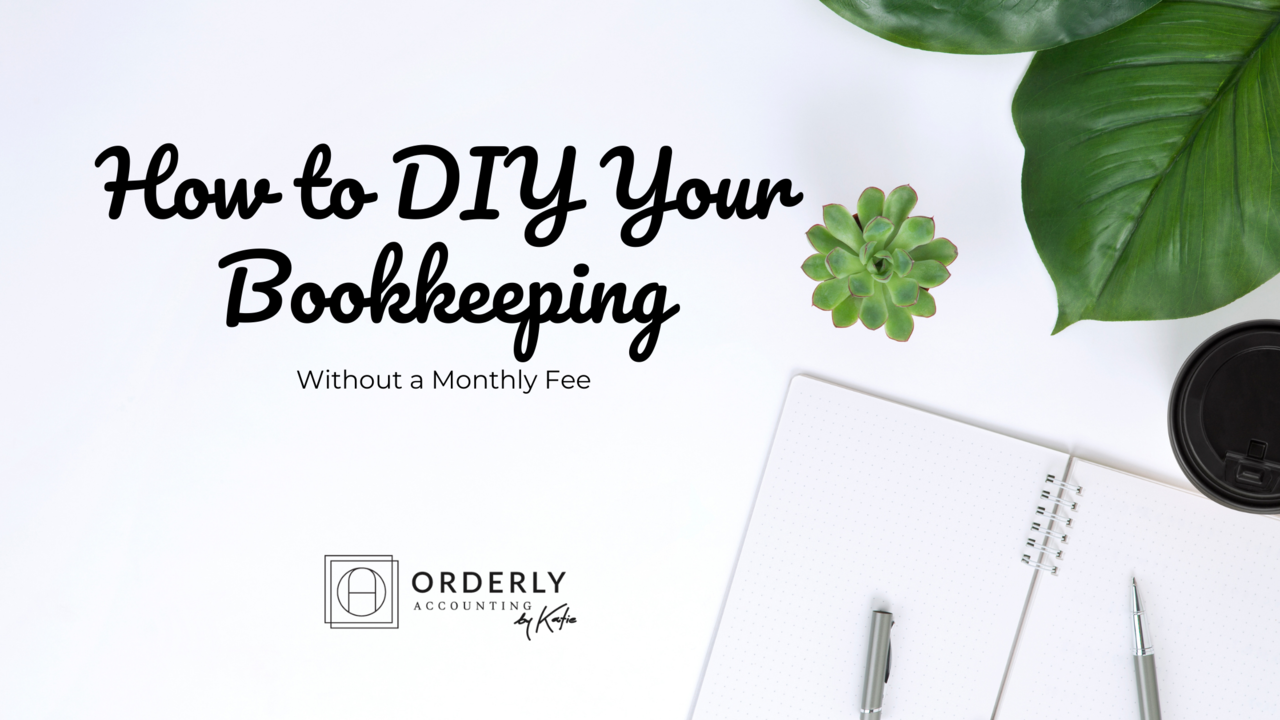
In this post we'll discuss how to do your own bookkeeping without paying for a monthly subscription based software like QuickBooks which can run you roughly $25 per month.
I often see clients coming to me who have been paying for subscription based bookkeeping software, yet either not using it or using it in a way that adds no value and it becomes just another wasted expense versus bringing clarity and value that leads to increased profits, which is my favorite part of bookkeeping when done right.
First thing's first, I typically recommend outsourcing your bookkeeping if you are profitable. It allows you to stay within your zone of genius, add hours back into your work week, relieve a source of stress, and gain clarity in your business that leads to extra money. If you're ready to outsource, book a call and let's chat.
That being said, I do understand that some businesses are just getting started, may be spending more than they're making, but still need to see what's coming and going so they can make smart business decisions and track their figures for tax purposes.
If this sounds like you, then read on and I'll explain how to keep a simple, cost effective, value add bookkeeping system without the monthly cost or complexity of subscription based bookkeeping software.
New Here?
Be sure to sign up for free monthly bookkeeping & tax reminders sent straight to your inbox to be sure you stay on track and never miss a deadline.
How to DIY Your Books Tip 1: Use an Easy System
QuickBooks can be a little advanced for the average solopreneur or self employed person. It doesn't have to be so complicated, robust, or techy.
Having worked alongside many small business owners and solopreneurs, I know that simplicity is key to actually completing the task of bookkeeping rather than getting overwhelmed, shutting down, and forgetting about bookkeeping completely until it's tax time again.
Rather than recreate the wheel, why not take a look at my Profit and Loss Workbook which is part of my best selling Small Biz Starter Kit?
The purpose of bookkeeping is simply to track your income (AKA sales or revenue) and expenses (AKA costs) and determine the difference, which is your profit.
Step 1: Each month, pull your bank statements
Step 2: Take each sale or deposit and give it an income category. If category doesn't matter to you, you can just record it all as sales. Often my clients have multiple services they provide and it's powerful to see which one brings in the most money.
Step 3: Take each expense or withdraw and give it an expense category. Examples are Softwares and Subscriptions, Office Supplies, Rent, Utilities, Telephone, Business Development, Advertising and Promotion, Contractors, Auto, Bank Service Charges, Continuing Education, Licensing and Fees, Accounting and Professional Services, and the list goes on.
Step 4: Calculate the difference, which is your profit. Take note of the profit. Are you happy with it? If not, you can increase it by either lowering expenses, selling more offers, or raising your prices.
My Profit and Loss Workbook makes all of this as simple as possible and only requires keying and choosing a category from a drop down box. You can edit the categories to fit your business. It is a Google Sheets file so you don't need Excel and can access it on any computer for free with your Google account. You can make a copy for each year to catch up for tax purposes from last year and work within the current year to see the data in real time which allows you to learn what's working and what's not and make smart adjustments along the way.
The Profit and Loss Workbook automatically calculates the following for you each month so without doing any math at all, you have these powerful insights in a snap:
- Total Sales (what you made)
- Total Expenses (what you paid)
- Profit (what you kept)
- Profit Percentage (how many cents you got to keep as profit per dollar of sales you made)
- Income by Category (and the percentage of income for each, color highlighting the highest income category)
- Expense by Category (and the percentage of expenses for each, color highlighting the highest expense category)
The metrics above are given for each month, and there are quarterly tabs and an annual tab that shows the same data for the period so you can see your growth and use the annual tab to provide to your accountant or prepare your taxes.
See the screenshots below or click here to see a video demo.
How to DIY Your Books Tip 2: Keep It Simple by Keeping It Separate
You should always keep your business and personal finances completely separate. There are many reasons for this, including some legal, but for purposes of this post, it's as simple as making your business income and expenses easy to find.
Keeping a separate business bank account makes tracing the money in and out super simple and even if you get behind (which I don't advise), then catching up is as easy as pulling your bank statements.
I'm a big believer in legitimizing your business and acting as if your success is inevitable, so I always advise you open up a true business checking account and not just another separate personal bank account.
To do this the right way, register your business with your state, register for an FEIN with the IRS, and take those documents to your bank.
I shop around for a bank that has a way to avoid a bank fee, which is often done by maintaining a certain minimum balance and opting for electronic statements. I personally use and am happy with Bank of America. I used to use Chase and their minimum balance was lower.
If your business is still spending more than it's making, you can make transfers from your personal to the business to cover business expenses. Alternatively, if your business is how you fund your life, make a transfer back to your personal before paying any personal expenses.
If you use PayPal in your business, be sure to open a PayPal business account just for your business income and expenses and link it to your business checking account.
How to DIY Your Books Tip 3: Make it a Monthly Process
Doing this monthly is important so that you're staying on top of what you're truly making and spending. Checking in with these numbers regularly allows you to see how you're actually doing, which is almost always different from how it feels.
Maintaining your books monthly not only allows you to make smart adjustments in real time, but it gives you the essential numbers you need to estimate your quarterly tax payments and avoid getting hit with late payment penalties or one large tax bill all at the end of the year.
When you see your books monthly, it's faster and easier to remember what the transactions were and it's also incredibly motivating.
Whether you hated how the month was or loved it, seeing the numbers gives you the motivation to improve and the clarity to make smart decisions to do more of what's working and less of what's not.
How to DIY Your Books Tip 4: Use the Story Your Numbers Tell to Improve
Each month I do a gut check and ask myself how the numbers matched my goals as well as my energy.
If the month was easy and profitable, I ask how I can market more towards what is working.
If it was grueling and not as profitable as I'd like, I consider shifting my focus, increasing my prices, or hiring out some of my tasks to free up some time and allow me to take on more income earning tasks.
The data you see in bookkeeping is really rather simple and once it's displayed simply, you will intuitively know what your next best step is.
What's Next?
Be sure to get your hands on the Profit and Loss Workbook inside my best selling Small Biz Starter Kit today and start catching up your books.
Join my Facebook Group, The Profit Pursuit Community, which is ridden with tips and trainings to help you know your numbers, increase profits, and avoid mistakes when it comes to the numbers side of your biz.
Be sure to sign up for free monthly bookkeeping & tax reminders sent straight to your inbox to be sure you stay on track and never miss a deadline.









