Venmo for business – is it bad?
Oct 01, 2018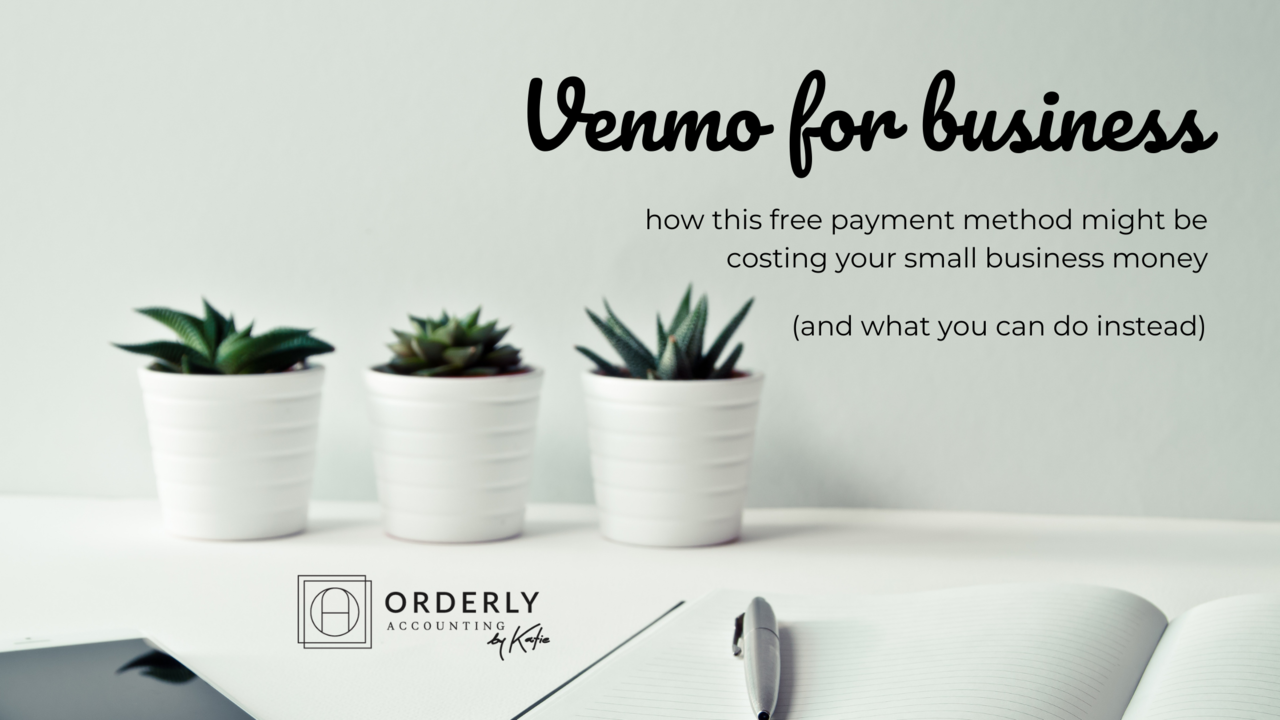
How this free payment method might be costing your small business money, and what you can do instead.
Today I want to talk all about using Venmo for business. Even though it can be used without fees, it might be costing your small business money depending on how you’re using it. Let me explain how that’s possible and what you can do instead.
New here?
Be sure to sign up for free monthly bookkeeping & tax reminders sent straight to your inbox to be sure you stay on track and never miss a deadline.
Also, check out the following blogs that help you take fear out of the numbers side of your biz, save money and stay out of trouble:
Where to Start When Starting a Biz
How Being an S Corp Can Save You Money
How to Keep Your Small Biz Expenses Organized
Venmo for Business - Is It Bad?
7 Sales Tax Basics for the Busy Entrepreneur
Why I Worry About Today's Entrepreneurs
3 Things You Need to Know About Tax and Accounting as Your Own Boss
Organization saves you money.
Using Venmo for business might be causing you to be unorganized, which wastes your time and costs you money.
When it comes to the numbers side of your business, keep in the forefront of your mind that organization = time and time = money.
One of your biggest priorities should be keeping your numbers organized so that you can easily see your income and expenses without having to go back through a year’s worth of activity in multiple bank accounts and credit cards and have to sort through your business and personal funds to work it all out.
I’m going to preach this in basically every piece of content I put out because there’s nothing more important than keeping track of your earnings in an organized way.
If you have a hot mess on your hands, then you might lose track of some deductions, and that will cost you money on your tax return because if you lose track of it, you won’t include it and then you’ll pay more in taxes than you should have.
Alternatively, it’ll cost you time of untangling that mess at the end of the year. That time could be better spent serving your paying customers and bringing you more money.
Or… being unorganized can cost you money in tax preparation fees if you dump a mess off to your accountant and have her handle it for you. You get billed by the amount of effort it takes to do your taxes, and you’ll be paying for her time in sorting out the mess you created. Cha-ching! (not in a good way)
So how is Venmo for business potentially bad?
Venmo for business might be bad because it’s hard to separate business and personal activity.
My #1 tip to keeping your income and expenses organized is to separate business and personal activity. To do this, I typically suggest using a separate bank account just for business.
Venmo makes this hard to do because Venmo accounts are created based on your phone number. If you’re like most small business owners, you only have one cell phone that you use both personally and to run your business. If you try to attach the same phone number to two separate Venmo accounts, it will give you an error. This leaves many people using one account for both. Now, if you never use Venmo personally, this might be ok.
It gets messy, however, when you use the same Venmo account for business and personal items. For example, you accept payment from a customer in the same place your friend is reimbursing you for drinks. Now what do you do? Are you properly transferring the business income to your business checking account and the personal item to your personal checking account? If not, you’ve got a time-consuming mess to untangle.
Same goes for purchases. Yes, you can attach multiple bank accounts to your Venmo and in theory this might work for ensuring that you’re purchasing business items from your business checking account and personal items from your personal checking account. The issue is that in Venmo, this is way more complicated than it should be. You have to tap around a lot to switch between bank accounts. Even I mess this up and accidentally pay my babysitter from my business account and people working on my business from my personal.
Venmo for business might be bad because it lacks detail
Depending on the type of business you have, this may be no big deal. If you have no need to know the state your customer is in, you don’t want to submit invoices in the same platform where you receive payments, and you don’t need a breakout of tax, shipping, or items, then the lack of detail Venmo provides in the basic app might be fine for you.
But, if you need any of these features and information, then you might be better served with PayPal, Stripe, or another payment processor.
If this information is important for your business, using Venmo for business might not be a good idea because you’ll have to match up your payments to a separate spreadsheet or document to figure out the detail you’ll need to keep accurate records or file sales tax returns. As I said before, organization is key and saves you time and money.
If you simply must use Venmo for business, try this:
So maybe you’re saying to yourself, Venmo is non-negotiable for me and my business. For whatever reason, switching to a more functional payment processor will derail your business and upset your customers. In that case, if you are currently using one Venmo account for business and personal transactions, then:
Use Google Voice to create a fictitious phone number
Then take that phone number and your business e-mail and create a separate Venmo account for your business. Attach your business checking account to it and you’re all set on separating funds. Google voice is free and might serve you anyway by allowing you to give out a number that isn’t your personal number but it will still ring to your phone.
If you’re ready to move away from Venmo for business, here’s what I use:
I have two types of payments that I accept in my business. The payment processor that will work best for you will depending on the type of sales you’re making and will be unique to your business. Here’s what works for me.
PayPal for recurring monthly invoices.
I use PayPal for my monthly bookkeeping clients. I don’t have an overwhelming number of clients, so on the first of each month I go in to invoicing within PayPal, copy the previous invoice for each client, and change the month. My clients don’t need PayPal in order to make a payment to me in PayPal. The invoice gets sent right to their e-mail and they are able to pay on their smart phone or computer with a checking account, PayPal, or credit card.
Yes, I pay 2.9% fees on this, but the convenience is well worth it. I know, because I tried to avoid fees and accept checks in the beginning and it was a nightmare tracking who paid what and hunting people down. No one wants to receive an invoice in the mail, write a check, and mail it out anymore. Do yourself a favor, mark your fee up by 3% and make invoicing easy. With PayPal, I can see which invoices haven’t been paid and with the click of a button send a friendly, automated reminder.
Stripe for online purchases
I use Stripe for purchases that are made on my website for any digital products I sell. Stripe also charges something in the arena of 3% but is worth it for the automation of payment and for the detail it provides. Both PayPal and Stripe will have CSV files you can download that will give your customer information and break out detail by sale, shipping, and sales tax, which are important details for running a business.
Summary
In summary, Venmo for business may be bad because separating business and personal funds is difficult which causes you to be unorganized. Being unorganized costs you time and money in your business by untangling the mess you created and by having to go to multiple places to get details on your sales. Venmo also lacks purchase details you may need in your business. I find cost cutting to not be worth it in running your business successfully, and I recommend PayPal or Stripe for payment processing.
What to do next
Be sure to stay in touch and check out my free resources. The best place to start is by getting your Free Starting a Biz Checklist to make sure your business is set up right and you haven't missed a step that could cost you a lot of money or potentially cripple your business.




